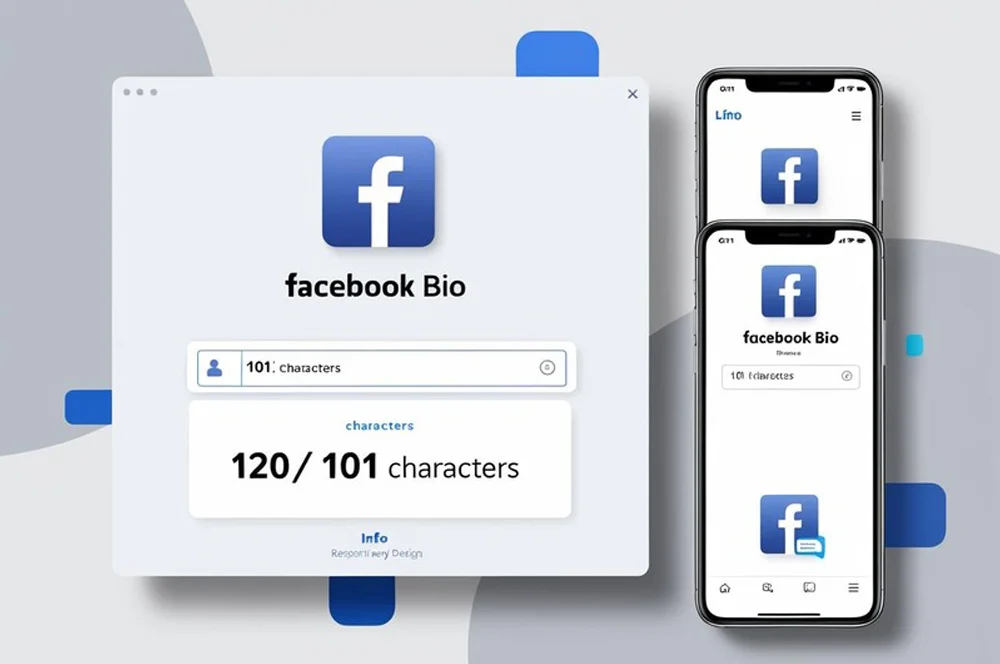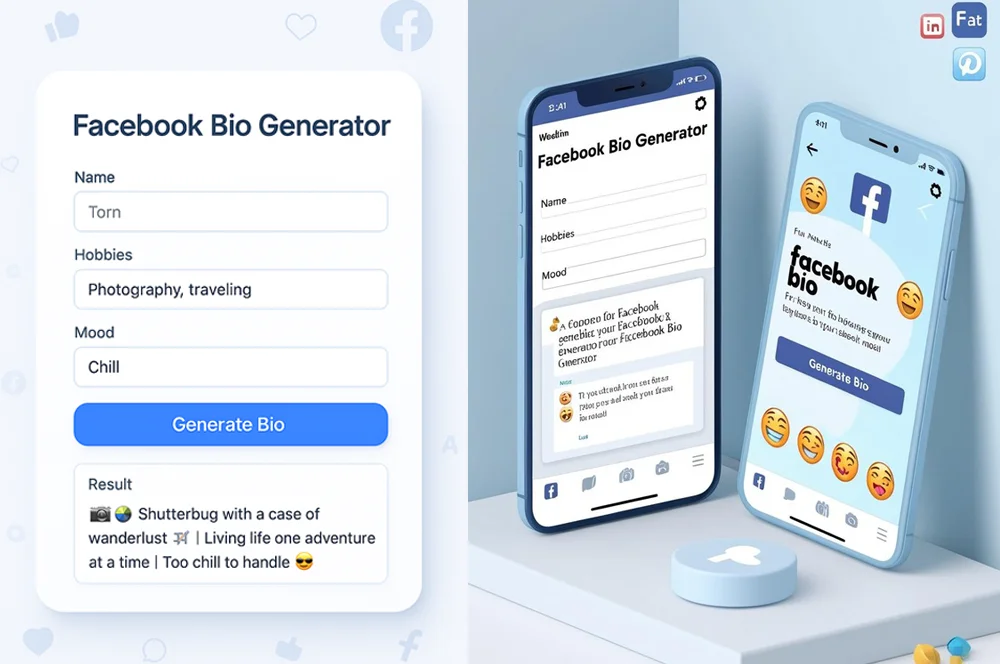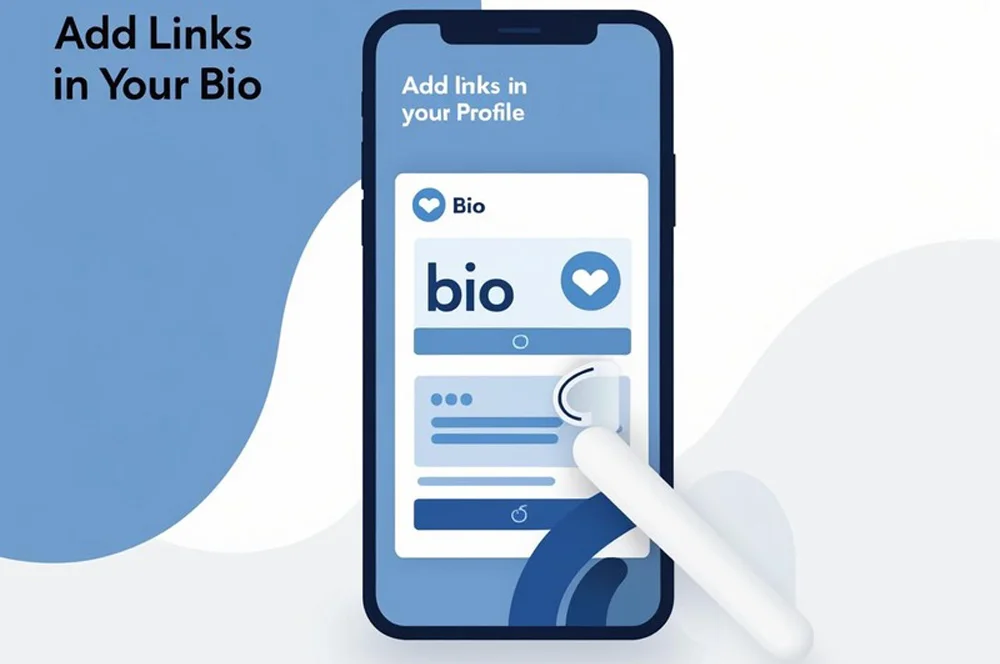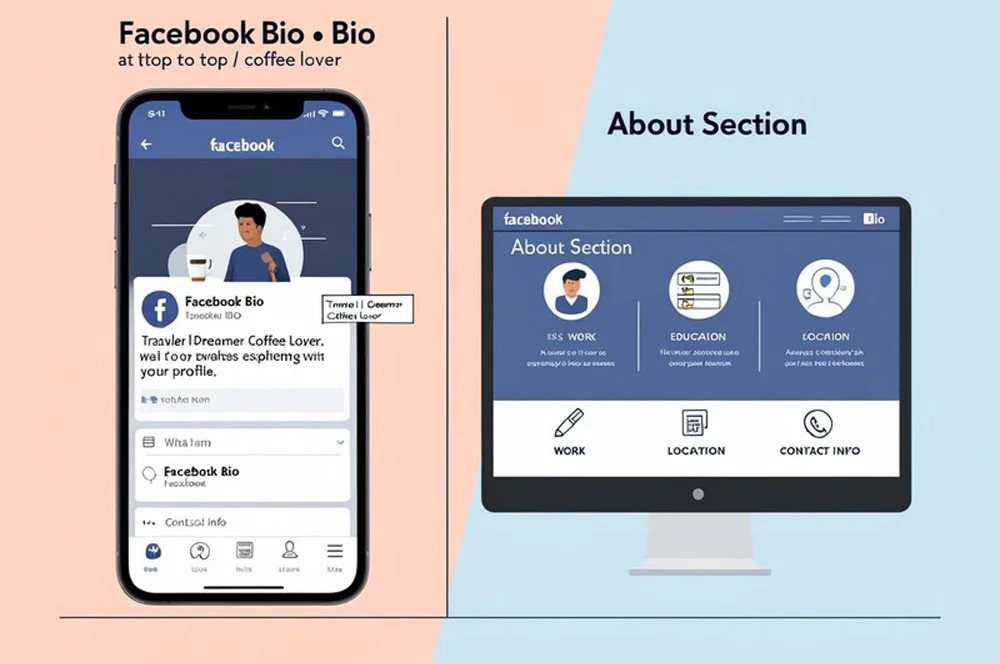Looking to optimize your Facebook profile? The Facebook Bio Character Counter helps you stay within the platform’s limits by instantly tracking your bio’s length. Whether you’re updating your personal profile or business page, keeping your bio concise and within the character limit ensures better readability and impact.
Table of Contents
ToggleWhat Is the Facebook Bio Character Limit?
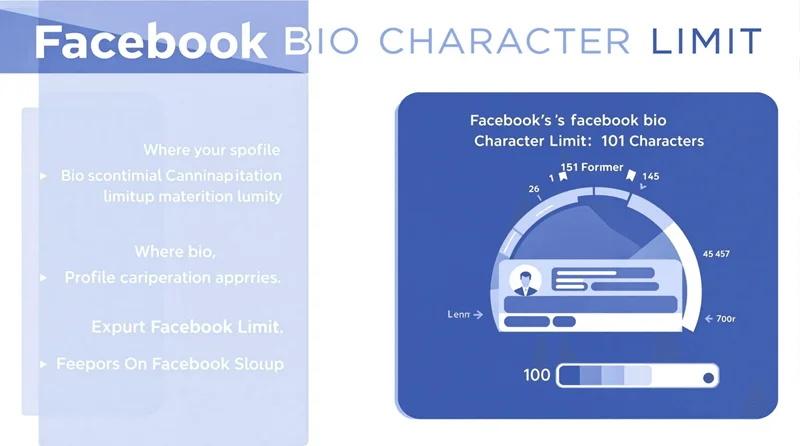
Facebook allows a maximum of 101 characters in your bio.
That’s not much space so every word counts. Exceeding this limit means your bio won’t save properly or may get cut off.
Why Your Facebook Bio Length Matters
Your Fb bio is one of the first things people see on your profile. Keeping it within the character limit ensures:
- Full visibility: No text gets cut off
- Professional appearance: Clean and easy to read
- Better first impressions: Concise bios get more attention
- Optimized profiles: Especially important for brands and public figures.
How to Use Our Facebook Bio Character Counter Tool
Using the tool is simple:
- Paste or type your Facebook bio into the input box
- The character count updates in real-time
- Instantly see if you’re within the 101-character limit
- Edit as needed to stay compliant
The tool is free and doesn’t require any login.
Tips to Write an Effective Facebook Bio
- Lead with purpose: Start with what matters most
- Use keywords: Highlight your profession or interests
- Add emojis sparingly: They count as characters
- Avoid filler words: Be direct and intentional
- Include a CTA (call to action): Like a link or tag
Common Mistakes to Avoid in Your Facebook Bio
- ❌ Going over 101 characters
- ❌ Using vague or generic phrases
- ❌ Stuffing keywords unnaturally
- ❌ Ignoring typos or formatting issues
- ❌ Copy-pasting long bios from other platforms
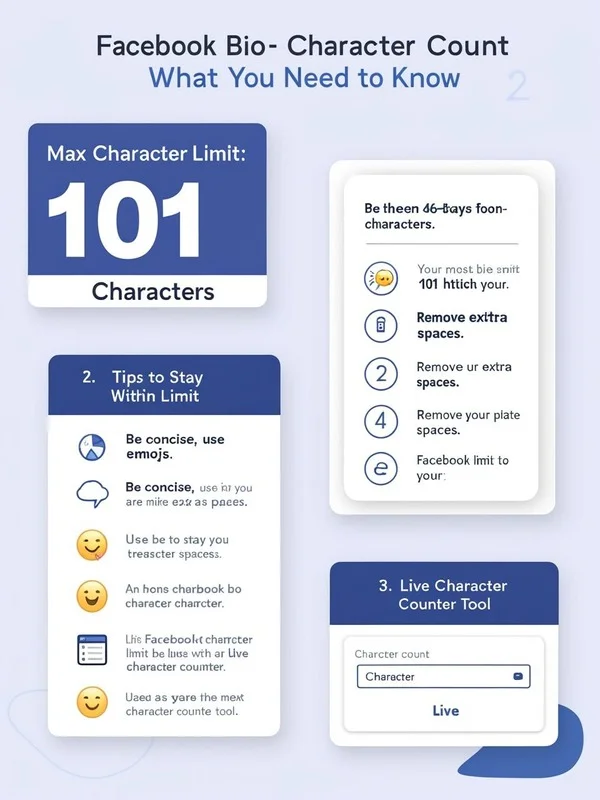
Other Facebook Character Limits You Should Know
Here’s a quick overview of other important Facebook text limits:
| Content Type | Character Limit |
|---|---|
| Facebook Bio | 101 characters |
| Facebook Username | 50 characters |
| Facebook Page Description | 255 characters |
| Facebook Post | 63,206 characters |
| Facebook Comment | 8,000 characters |
| Facebook Story Text | ~200 characters (visible portion) |
FAQs
What happens if my Facebook bio exceeds 101 characters?
Facebook will either not allow you to save it or will cut it off, so it’s best to stay under the limit.
Do emojis and spaces count toward the character limit?
Yes. Every letter, number, space, emoji, and punctuation mark counts as one character.
Can I use this tool for other social media bios?
This tool is designed for Facebook, but you can use it to check text length for any platform with similar limits.
Try Our Free Facebook Bio Character Counter Tool
Ready to optimize your profile? Use our Facebook Bio Character Counter now to make sure your bio is short, sharp, and within the limit. No downloads. No logins. Just type, check, and perfect your Facebook bio today.